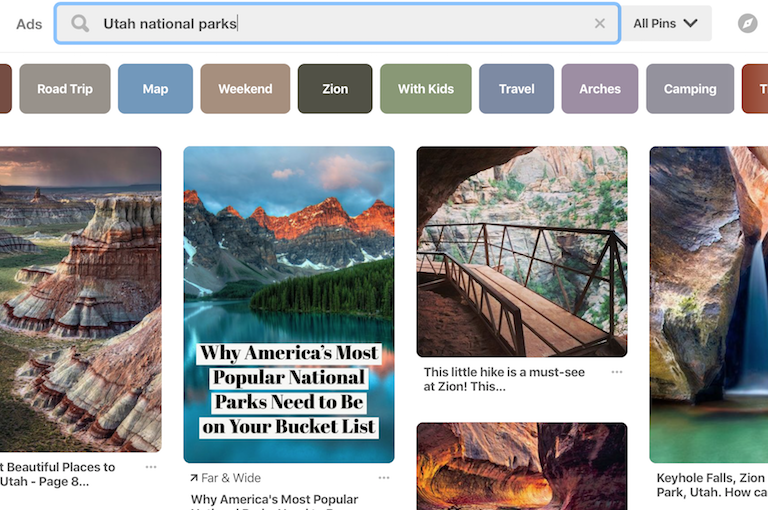Hiking On RV Trips
Hiking is one of the best activities you can do with your family while on an RV trip. There’s something really special about getting out and being in nature. It brings the family together, cleanses the soul and provides a sense of well-being and accomplishment.
Hiking: How It Used To Be



A Brave New World
Ironically, there are now so many free online resources available that you can spend more time researching hikes than actually hiking! But if you know where to look, these resources can make the process a lot simpler than it used to be. For example, we were in Atlanta for the first time and didn’t know anything about hiking there — so I jumped on the laptop and mobile phone and got to work.Internet Resources For Hikers
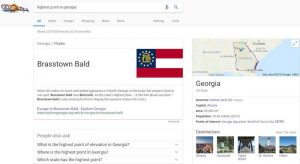
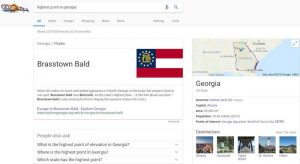
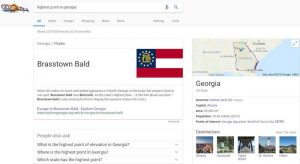



Some other great internet resources I regularly use are:
- www.summitpost.org | A user-driven website with information on many mountain hikes including descriptions, maps, directions, photos, trip reports and a climber’s log.
- www.outdoorproject.com | A website of curated outdoor activities searchable by location. Reports include hike overviews, photos, current weather, driving directions and field guide printables.
Mobile Phone Apps For Hikers



Here are some hiking apps I really like:
- AllTrails – a user-driven free app with over 50,000 trails curated by over 4 million users. Use your phone’s location to find hikes near you (there were 250 trails near me). Each hike includes topo maps, elevation profiles, photos, reviews and comments. A premium paid edition provides additional features.



- Hiking Project – a user-driven free app from outdoor retailer REI Co-Op. It includes over 37,000 trails. You can input your location to find hikes near you. Each hike includes topo maps, elevation profiles, step-by-step trail gradients, photos, reviews, comments and nearby trails.REI also has a companion app for hiking within national parks and monuments, REI National Parks, with over 5,000 hikes.
- ViewRanger – a free app which uses maps from major outdoor brands, tourism agencies and users. It includes many of the same features as the above apps. What makes this app unique is that it has an augmented reality feature called Skyline that uses your camera phone to label geographic features while on your hike. Very cool!
Pinterest For Hikers
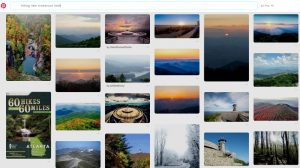
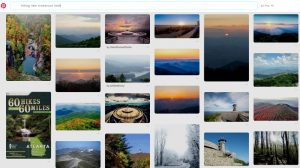
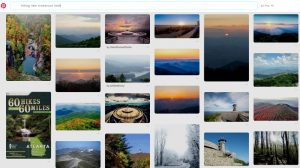
Twitter & Instagram For Hikers
You can also use social media applications to find information on hikes. A search using hashtags on Twitter will return tweets with links to useful information. And if you’re a visual person who needs an amazing photo to convince you that the hike you’re planning will be great, you can search Instagram using hashtags as well.Youtube For Hikers



Facebook For Hikers



As you can see, there is so much information out there to help you find and plan your hikes. The next time you’re traveling in an RV and looking for that next great hike, I hope you find these resources helpful in getting you out on a new trail. Happy hiking!